Getting Started
Gameplay
Lore/Story
Modding
Development
Community
Links
Getting Started
Gameplay
Lore/Story
Modding
Development
Community
Links

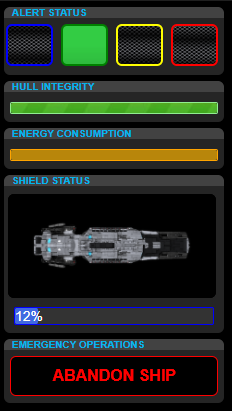 The Captain's Console is relatively simple and can easily fit onto a tablet or mobile phone.
The Captain's Console is relatively simple and can easily fit onto a tablet or mobile phone.
The captain can set the alert status. As well as monitor the Hull Integrity, Energy Consumption, and Shield Status.
In an emergency, the Captain can Abandon Ship, saving the crew and initiating a self-destruct of the Horizons
Bridge Stations : Flight | Tactical | Science | Operations (Comms) | Engineering | Captain
Ancillary Consoles/Displays : Center | Stellar Navigation | Stellar Body | Star System | Alert Status | Shield Status | Cargo Hold | Radar | IRIS
In Progress (Incomplete) Consoles/Displays : Crew Roster | Collision Alarm | Dashboard | Deck Status | Target | Scan | Vessel Status
Admin Consoles : Game Master | Mission Control | Mission Status | Designer