Getting Started
Gameplay
Lore/Story
Modding
Development
Community
Links
Getting Started
Gameplay
Lore/Story
Modding
Development
Community
Links
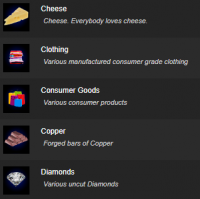
Commodities are assets that can be used for trading. They are cargo that is stored in the cargo hold and transferred with shuttles.
The Horizons Module comes with a set of standard In-Game Commodities plus the ability to add your own at the Module or Mission level.
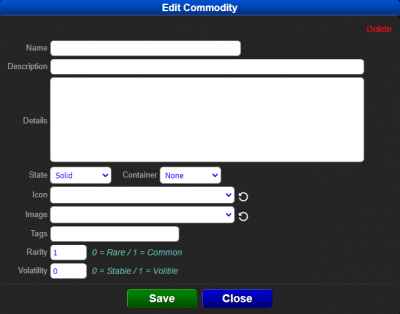
In the commodities menu, select Add A New Commodity to launch this menu. Fill in the Name, Description, Details, State, Container, etc.
| Name | Description | Values |
|---|---|---|
| Name | The Commodity Name | text |
| Description | The short description in the Commodity Menu and Cargo Hold. | text |
| Details | The detailed description | text |
| State | The physical state of the commodity | Solid, Liquid, Vapor, Gas |
| Container | What the commodity is stored in. | Cannister, Case, Other |
| Icon | The icon image of the commodity. | Image |
| Image | The fullsize image of the commodity for the cargo hold detail view. | Image |
| Tags | The tag for grouping/calling multiple commodities. | string |
| Rarity | How often the commodity spawns. | 0-1, where 0=rare and 1=common |
| Volatility | How likely the commodity is to explode and cause damage when the ship hull is hit. | 0-1, where 0=stable and 1+ Volatile. |