Getting Started
Gameplay
Lore/Story
Modding
Development
Community
Links
Getting Started
Gameplay
Lore/Story
Modding
Development
Community
Links
Modules contain game content. The Horizons module contains all of the base elements that are baked into the game. Here you can find the stock ships, missions, pedia entries, etc. By default, a Custom module is created on a new installation of Horizons. This will allow players to customize their DMX lighting and tweak the game in other ways.
The real power of Horizons can be realized by creating your own module, either as a child to the Horizons module or as a standalone root module. The former allows players to quickly add their own missions, lore, and expansions to the world of Horizons. The latter allows players to create their own world which is independent of the Horizons game content.
Once a module is created, designers can begin to add their content to the various module segments. For more information about this, read the other articles in the modding segment of this wiki.
 The Horizons module contains the stock ships, NPCs, missions, and content you first play when launching Starship Horizons. This module is read-only by default. You can copy and rename the Horizons folder to create a sandbox version to explore the pre-existing content.
The Horizons module contains the stock ships, NPCs, missions, and content you first play when launching Starship Horizons. This module is read-only by default. You can copy and rename the Horizons folder to create a sandbox version to explore the pre-existing content.
If you are not prepared to create the models, maps, components, etc. for your own module, create a new module as a child of the Horizons module to inherit everything in the Horizons module.
The Custom Module is the other auto-generated module when Horizons is installed on your computer. This is intended for minor tweaks to the game, such as addressing DMX lighting or adding a new ship model to toy with. You can technically write all of your custom missions here too, but we suggest making a standalone folder for your creations. This will make it easier to share your modules with others!
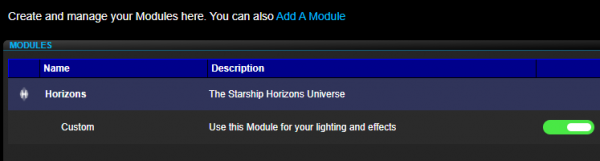
This tutorial is under construction.
Commodities are the cargo items that may be loaded and offloaded from ships. These can be used for trade or to complete mission objectives.
Companies - These companies will help fill the galaxy as the game develops. For more information, please see the development roadmap.
Components - Components are the parts and pieces of a ship that makes it work.
Dialogs - These dialogs are the standard dialogs that may be referenced without writing the same dialog for each and every ship.
Encounters - Encounters spawn objects at a set frequency. Think of these as random monster or quest spawns.
Events - The event system allows GMs to control how and when a story progresses with powerful IF-THEN statements.
Factions - The national alignment of objects in space and their relationship to each other.
Maps - The map of space that all Players and Objects will live on.
Models - The 3D models for vessels and objects in space.
Ordnance - The types of consumable ammo and devices used vessels.
Screens - Creat custom screens for player, audience, or informational purposes.
Vessels - Map 3D models to hardpoints and create custom ships!
NPCs - Male - The pool of names for male NPC first names.
NPCs - Female - The pool of names for female NPC first names.
NPCs - Surnames - The pool of names for NPC last names.
Systems - The pool of names for star systems.
Systems - Suffixes - The pool of names for star system suffixes.
Vessels - The pool of names used for ships that are generated without specified names.
Campaigns - The campaigns engine will allow multimission stories and open-world play. Coming soon!
Missions - Missions hold specific parameters that can be changed from mission to mission as the stories inside your module progress. The active missions is loaded after your module, overriding module values.
Encyclopedia - Pedia entries allow GMs and Designers to fill out their worlds with detail, intel, and lore.
Jump To | Modules | Campaigns | Missions | Dialog | Encounters