Getting Started
Gameplay
Lore/Story
Modding
Development
Community
Links
Getting Started
Gameplay
Lore/Story
Modding
Development
Community
Links

Warning
This is a complicated station, raising power levels above nominal will damage components
Warning
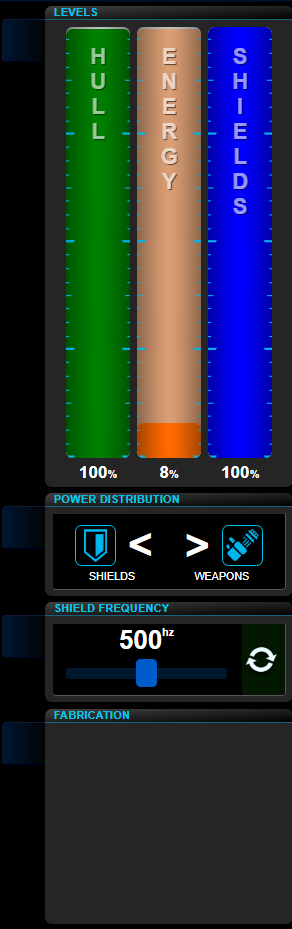 The vessel's Hull, Energy, and Shield levels are displayed here as large bars.
The vessel's Hull, Energy, and Shield levels are displayed here as large bars.
Hull is represented as a dark green bar. When you hull integrity reaches 0%, the ship is destroyed and all hands are lost. Some or all of the hull may be repaired in the field using repair drones. The amount that can be repaired by the drones is represented (when damaged but repairable) by a light green sliver along the left side of the hull bar. It is still possible to repair the rest of the hull by docking at a Space Dock or another space station with a docking bay (such as Starbase Alpha).
Energy is represented by a light orange and dark orange fill in the middle bar. The light orange represents power that is allocated to existing systems. The dark orange bar is power that is available and unallocated to a system. More on energy management below…
Shields is represented by a blue-filled bar on the right. This is the overall integrity of the shields that are protecting the show. When the shields are fully depleted, incoming damage will be done to the hull.
Power Distribution allows for a fast rerouting of power stored in the weapons systems to the shields, and vice versa.
Shield Frequency is currently under development (as of Jan 2022) but will allow for the changing of shield frequencies to better resist incoming energy-based weapons.
The fabrication menu is under development.
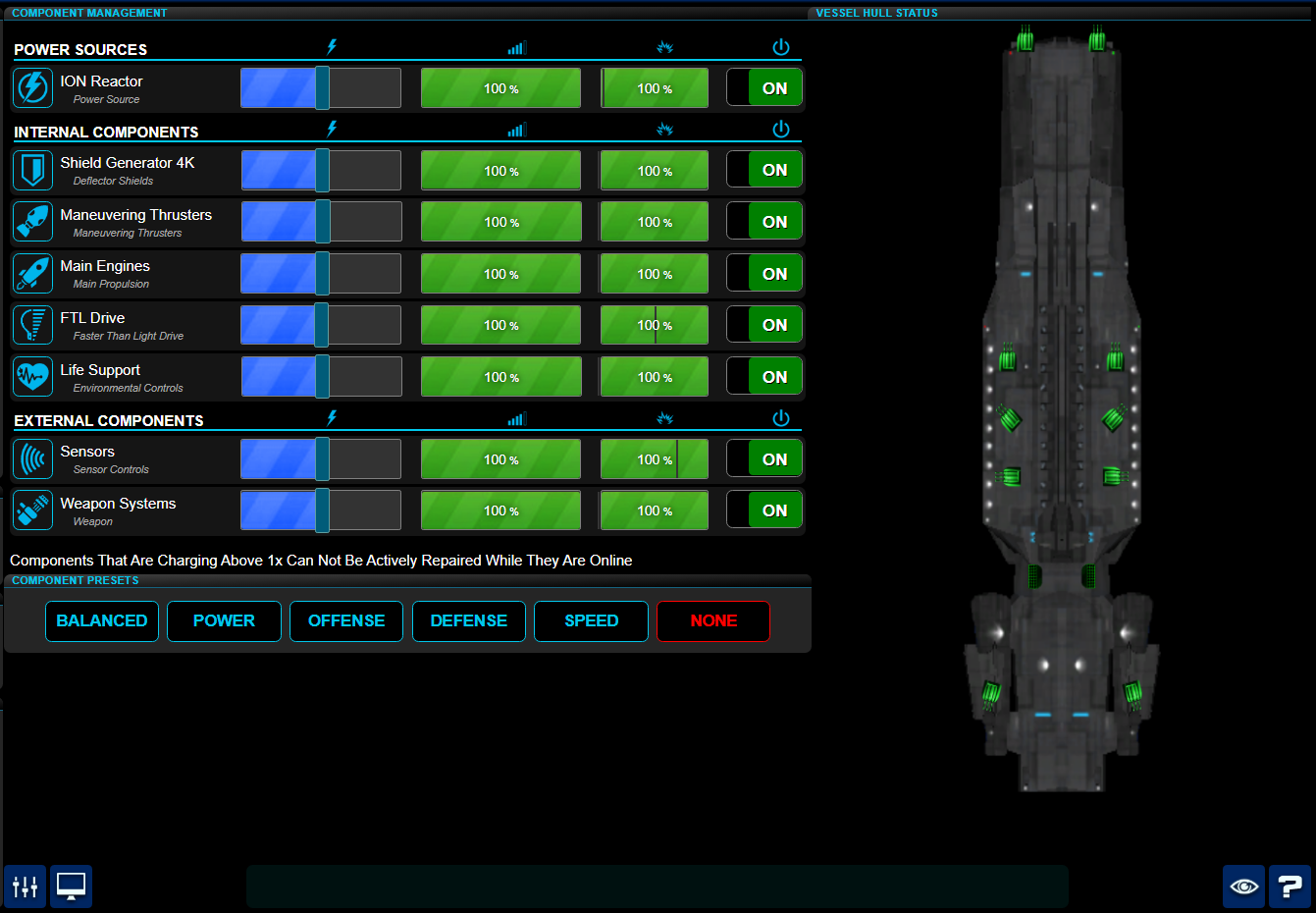 The center panel is broken down into two main areas: Component Management and Vessel Hull Status.
The center panel is broken down into two main areas: Component Management and Vessel Hull Status.
Component Management allows for the management of power levels for components on the ship. Each component has a power level from 0% - 200% (lightning bolt icon), a power level indicator (signal strength icon), an integrity indicator (fire/flame icon), and a power switch (power icon).
When a system is powered with more than 100% it will exceed the normal performance of that component; however, it will begin to take damage. Damage cannot be repaired until a system is reduced to 100% power or less. A healthy system has 100% in the integrity column and a damaged system has less than 100%. As a system takes damage, it will reduce its performance.
For example: if you boost the shield generator to 200% power, the shields will recharge twice as fast BUT as the generator takes damage, that damage will limit the maximum shield integrity. If the shield generator is at 50% integrity, the level of the max shield is 50%.
At the bottom of the component management area, there are presets to set the component levels quickly. Beware of the NONE button.
Vessel Hull Status shows a top-down view of the ship and renders hull damage in red.
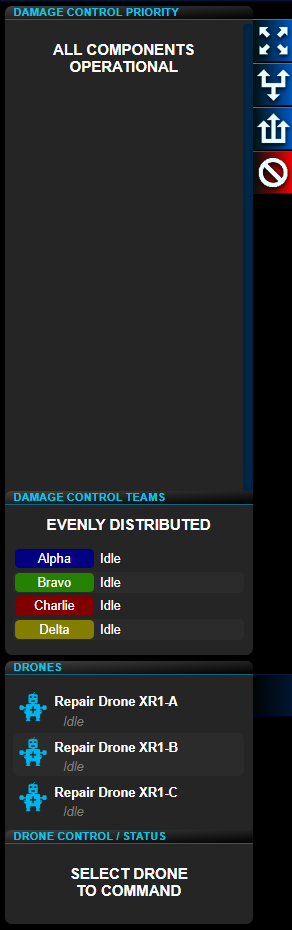 The Right panel contains the Damage Control and Drone Control menus.
The Right panel contains the Damage Control and Drone Control menus.
Damage Control Priority lists all repairable components and notes if any repair crews are working on those systems. The list is organized based on the current priority. Clicking on a component will bring it to the top of the priority list. Use the priority icons to change the damage control team priority mode between Evenly Distributed, All to Top, and Weighted.
Drones list the repair drones on your ship. Selecting a drone will allow you to command it in the next section. You can deploy a repair drone to the ship you are on or any other ship in the planetary system. BEWARE the drones are slow-moving. Get close to the repair target and ensure it is not moving fast (or at all). Remember, drones cannot always fully repair the ship. Look at the light green sliver in the hull bar to see if you have any drone repair potential remaining.
Bridge Stations : Flight | Tactical | Science | Operations (Comms) | Engineering | Captain
Ancillary Stations/Displays : Center | Stellar Navigation | Stellar Body | Star System | Alert Status | Shield Status | Cargo Hold | Radar | IRIS