Getting Started
Gameplay
Lore/Story
Modding
Development
Community
Links
Getting Started
Gameplay
Lore/Story
Modding
Development
Community
Links

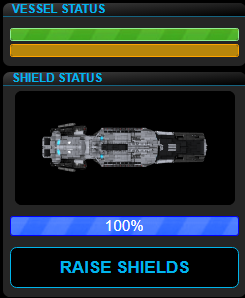 The Vessel Status gives the current status of the Hull and Energy Consumption. The Shield Status allows Tactical to raise the shields in Condition Yellow or Red. In Condition Green or Blue, the shields will automatically be disabled.
The Vessel Status gives the current status of the Hull and Energy Consumption. The Shield Status allows Tactical to raise the shields in Condition Yellow or Red. In Condition Green or Blue, the shields will automatically be disabled.
 The Local Contacts list allows Tactical to select their targets from a list of contacts rather than select an object from the Local Radar.
The Local Contacts list allows Tactical to select their targets from a list of contacts rather than select an object from the Local Radar.
The Local Radar for Tactical has a few modifications that aren't on the local radar found on other Bridge Stations. There is no LSG Toggle, so the Tactical view will always be of the local space. Other modifications are described below.
The upper left and upper right of the local radar screen provides a forward and rear facing fisheye radar. The center circle represents the 90 degree arc of the area in front of or behind the Horizons, and the outer circle represents objects that are more to the side.
Tactical has a pair of concentric circles with a wedge centered on the Horizons. These circles represent firing ranges for the weapon system. The outer circle represents Missile Range, while the inner circle represents the laser range. The wedge represents the forward firing arc that the majority of the Horizon's lasers are able to fire. You can find more information about missiles and lasers in Combat.

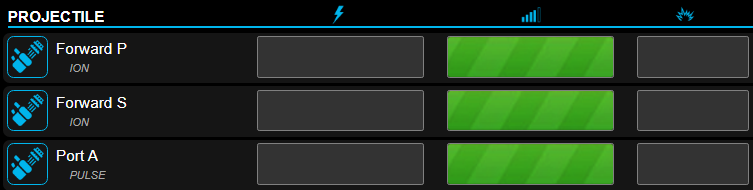 The weapon loadout shows the individual components of the weapon systems as well as their location on the Horizons.
The details of each weapon includes the designation, and type of weapon component, as well as the current charge level, reload, and damage sustained by the individual components.
The weapon loadout shows the individual components of the weapon systems as well as their location on the Horizons.
The details of each weapon includes the designation, and type of weapon component, as well as the current charge level, reload, and damage sustained by the individual components.
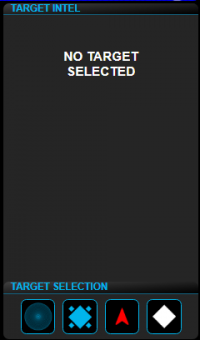 The Target Intel component gives Tactical information about the currently selected object.
The Target Intel component gives Tactical information about the currently selected object.
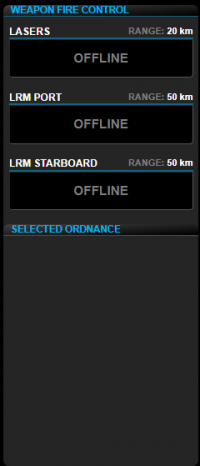 The Weapon Fire Control and Selected Ordinance gives Tactical control of the weapons systems. On the Horizons, there are the Lasers, and Port and Starboard Long Range Missiles. These systems will be offline in conditions Green and Blue.
The Weapon Fire Control and Selected Ordinance gives Tactical control of the weapons systems. On the Horizons, there are the Lasers, and Port and Starboard Long Range Missiles. These systems will be offline in conditions Green and Blue.
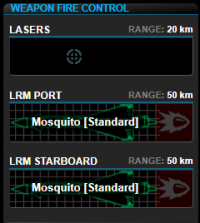
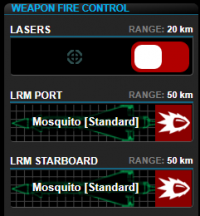
Starting in condition Yellow, you can load missiles into either LRM, but cannot fire. In condition Red you'll be able to activate the lasers as well as fire the missiles.
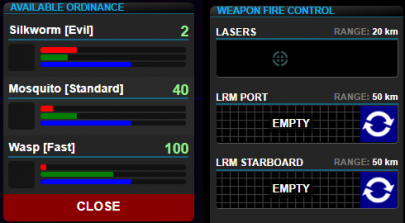
Selecting “Selected Ordinance” or the empty LRM will bring up Available Ordninance. Here will be listed all of tha available ordinance currently on the Horizons, with the Name and the quantity, as well as relative stats of each ordinance. The Red bar is a measure of the power of the ordinance. The Green bar is the speed, both to load the ordinance, and it's velocity once fired. And the Blue bar is the Range of the ordinance.
Bridge Stations : Flight | Tactical | Science | Operations (Comms) | Engineering | Captain
Ancillary Consoles/Displays : Center | Stellar Navigation | Stellar Body | Star System | Alert Status | Shield Status | Cargo Hold | Radar | IRIS
In Progress (Incomplete) Consoles/Displays : Crew Roster | Collision Alarm | Dashboard | Deck Status | Target | Scan | Vessel Status
Admin Consoles : Game Master | Mission Control | Mission Status | Designer