Getting Started
Gameplay
Lore/Story
Modding
Development
Community
Links
Getting Started
Gameplay
Lore/Story
Modding
Development
Community
Links
This is an old revision of the document!
The Star System Console or System Map is the view of a star system. Some stations, such as Flight (Helm) and Sciences, are able to select star systems other than the system the Horizons is currently inhabiting.
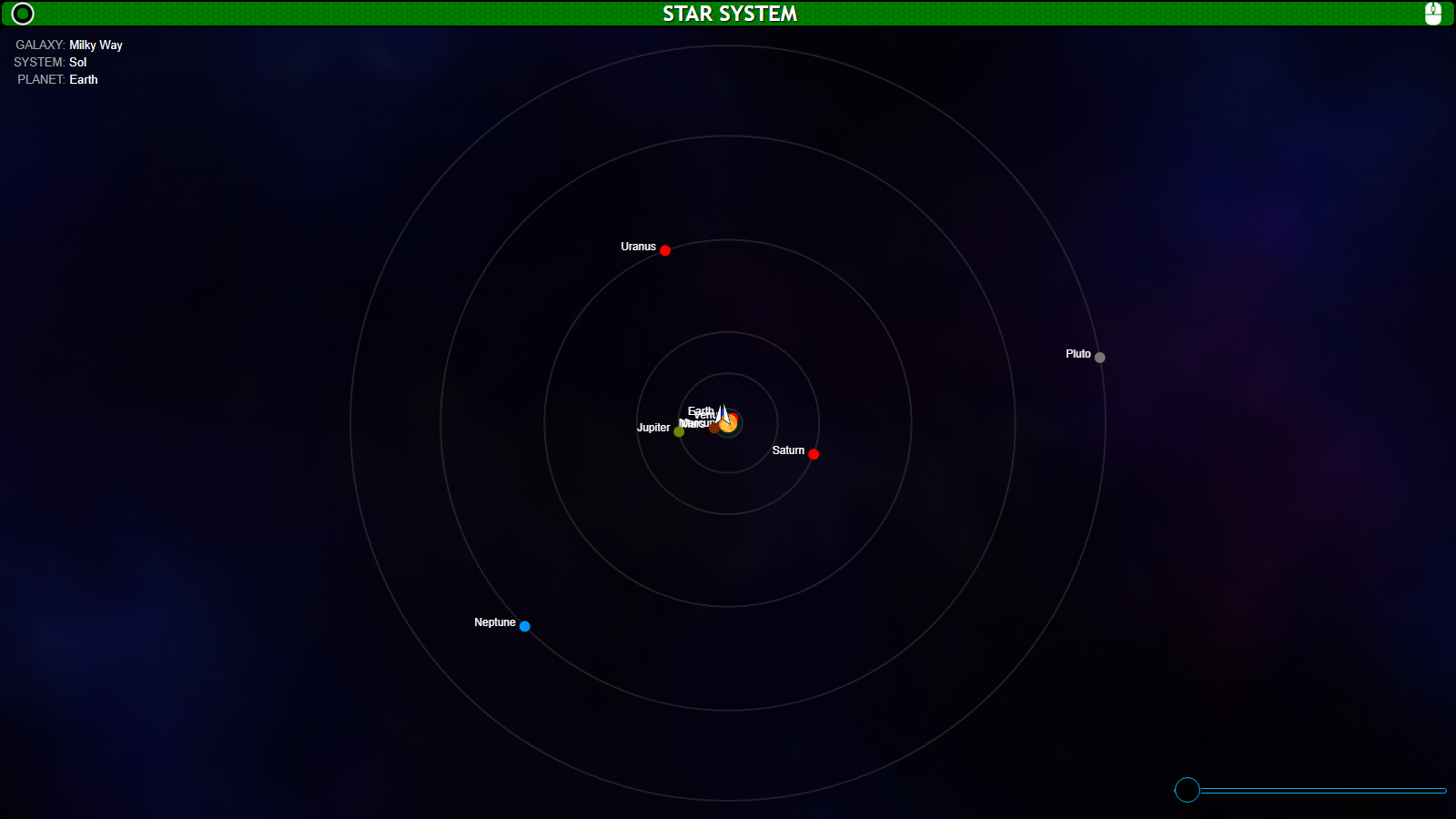
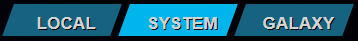
In flight and Sciences, the System Map has the LSG toggle, allowing you to switch between the Local Radar, System Map, and Galaxy Stellar Navigation.
The Star System Console, as well as the System Map available on some stations, has a slider bar in the bottom right allowing you to zoom in for more detail on planets closer to the star.
In the upper left there is the current location of the Horizons, as Galaxy, System, and Planet.
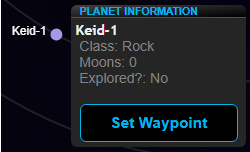 On the System Map, Flight or Sciences may set a waypoint for the flight officer to FTL to. This might be somewhere that Sciences has scanned an energy reading, or it might be a planet that you've been asked to investigate without being given a mission waypoint.
On the System Map, Flight or Sciences may set a waypoint for the flight officer to FTL to. This might be somewhere that Sciences has scanned an energy reading, or it might be a planet that you've been asked to investigate without being given a mission waypoint.
Bridge Stations : Flight | Tactical | Operations (Comms) | Science | Engineering | Captain
Ancillary Stations/Displays : Center | Stellar Navigation | Stellar Body | Star System | Alert Status | Shield Status | Cargo Hold | Radar | IRIS