Getting Started
Gameplay
Lore/Story
Modding
Development
Community
Links
Getting Started
Gameplay
Lore/Story
Modding
Development
Community
Links
This is an old revision of the document!

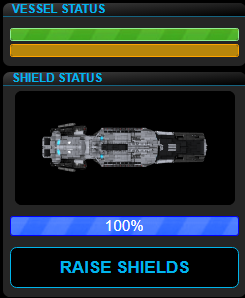 The Vessel Status gives the current status of the Hull and Energy Consumption. The Shield Status allows Tactical to raise the shields in Condition Yellow or Red. In Condition Green or Blue, the shields will automatically be disabled.
The Vessel Status gives the current status of the Hull and Energy Consumption. The Shield Status allows Tactical to raise the shields in Condition Yellow or Red. In Condition Green or Blue, the shields will automatically be disabled.
 The Local Contacts list allows Tactical to select their targets from a list of contacts rather than select an object from the Local Radar.
The Local Contacts list allows Tactical to select their targets from a list of contacts rather than select an object from the Local Radar.
Red = Power Green = Speed Blue = Range
Bridge Stations : Flight | Tactical | Science | Operations (Comms) | Engineering | Captain
Ancillary Consoles/Displays : Center | Stellar Navigation | Stellar Body | Star System | Alert Status | Shield Status | Cargo Hold | Radar | IRIS
In Progress (Incomplete) Consoles/Displays : Crew Roster | Collision Alarm | Dashboard | Deck Status | Target | Scan | Vessel Status
Admin Consoles : Game Master | Mission Control | Mission Status | Designer